The best version of Destiny 2, we were promised, would be the PC one. And it is- largely. But, as is the case with most PC games, there are a lot of errors, glitches, and issues you can run into while trying to play the game. Bungie themselves have been diligent and posted a list of known problems with the PC version on their website.
But more have come to light since. If you find yourself running into any of these problems, we are here to hep you with this guide. But let’s first lay out the specs necessary to run the game:
Recommended Spec
CPU
Intel: 3.4 GHz Core i5-2400 or 3.5 GHz Core i5-7400
AMD: 3.6 GHz Ryzen R5 1600X
GPU
Nvidia: 4 GB GeForce GTX 970 or 6 GB GeForce GTX 1060
AMD: 8 GB Radeon R9 390
RAM
8 GB
Minimum Spec
CPU
Intel: 3.5 GHz Core i3-3250 or 3.5 GHz Pentium G4560
AMD: 4.2 GHz FX-4350
GPU
Nvidia: 2 GB GeForce GTX 660 or 2 GB GTX 1050
AMD: 2 GB Radeon HD 7850
RAM
6 GB
GENERAL FIXES
Generally speaking, some basic troubleshooting tips should always help you resolve whatever issue you are facing with the PC version of any game. If you are running into problems, maybe first attempt the following steps, and if they don’t work out, look into some of the more specific fixes we have below.
- Make sure the drivers on your PC are updated
- If you have two GPUs, make sure you are using the discrete GPU instead of the integrated one
- Set Destiny 2’s priority to High in the Task Manager Turn off any background programs, including firewalls, chat clients, video recorders, and overlays
- Try lowering visual settings on the game to see if that improves game performance
- Make sure you have Windows updated before you attempt to play Destiny 2
- Do not run Destiny 2 with any background programs. While Bungie is steadfastly denying that the use of background programs, even things like Discord, is leading to player bans, there are many players who are reporting bans for using benign background programs like Discord or screen capture tools
LAPTOP USERS CANNOT PLAY IN FULL SCREEN MODE
- It is recommended you play in borderless or windowed fullscreen mode
SLI, HDR, ERRORS VSYNC ERRORS
- Do not attempt to turn on these features at less than native resolution- this may lead to unpredictable behavior
APPLICATION SWITCHING CRASHES
- Switching tasks via ALT-TAB while AMD Crossfire is enabled may cause the game to crash; you are heavily advised against task switching with such a setup
CURSOR ERROR ON TRI-MONITOR SETUP
- If your cursor is trapped on the right most monitor in a three screen setup, ALT-TAB out of the game, then back in
IDLING ERRORS
- If you are booted to the menu screen for idling and can’t log back in, restart the game
BUFFALO ERRORS
- Make sure you are not logged into the game on more than one PC
PERSISTENT ERRORS
- Quit the game
- Go to \Users\USER_NAME\Appdata\Roaming\Bungie\DestinyPC\prefs\
- Find CVARS.xml
- Delete the file
- Restart the game
Note: Given that the wide range of PC hardware out there, the fixes mentioned here may or may not work for you. But it’s worth giving them a shot since these have worked for players who own the PC version of the game.










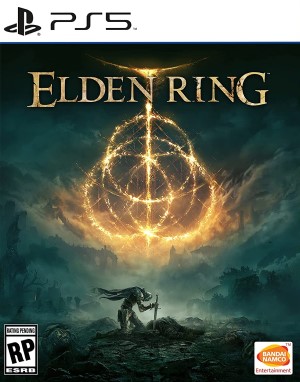






Share Your Thoughts Below (Always follow our comments policy!)